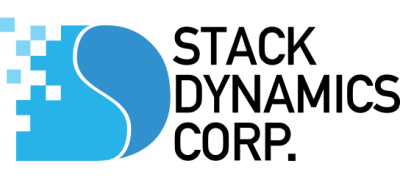One-Click Contracts
Shrink deal turnaround from days to minutes.
80-90% more efficient
Faster turnaround on job contracts and engagement letters thanks to key-once data input and mail-merge workflows.
Zero version drift
Global templating and version-control ensures all deals include latest terms and conditions.
E-sign in minutes
Integrate DocuSign envelopes while automatically monitoring delivered/opened/signed status and storing attachments.
The Problem:
Deals stall because contract paperwork bounces around.
- Drafting in Word → PDF → email ping-pong adds days to every engagement.
- People reuse old locally-saved templates, where terms and pricing are outdated.
- Signatures drag due to friction around tracking, visibility and lack of e-sign capabilities.

The Solution:
Unity + Contract Creator + DocuSign Integration
Unity:
Intake form populates approved templates, or integrates new data from OCR input.
Contract Creator:
Upload global contract template, tag your key merge fields, and let Unity draft your contracts with single click. Review auto-populated fields, add any customer-specific terms and send for signature.
DocuSign Integration:
Enable DocuSign e-signature envelopes automatically, allowing you to easily track if contract has been delivered, viewed, or signed. Upon completion, attachments are automatically stored in the cloud for audit and control.
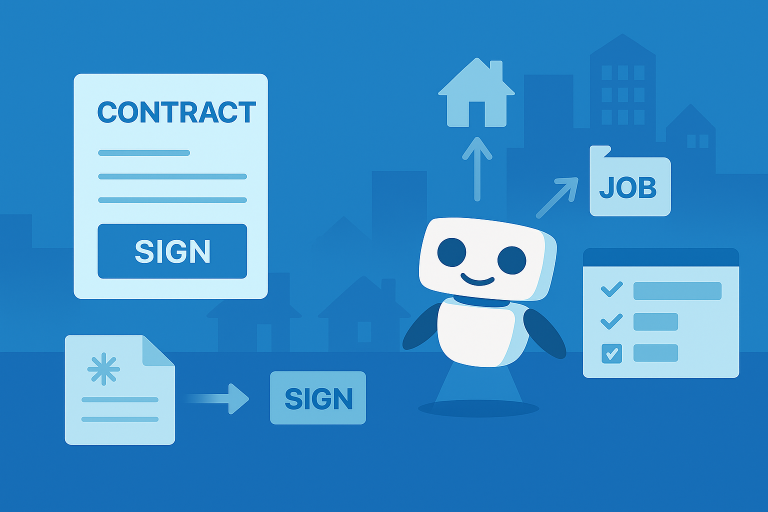
How it Works:
1. Key once
Input key client and scope data into customizable intake forms. Or use Unity Document AI OCR to ingest PDFs directly into SmartTables.
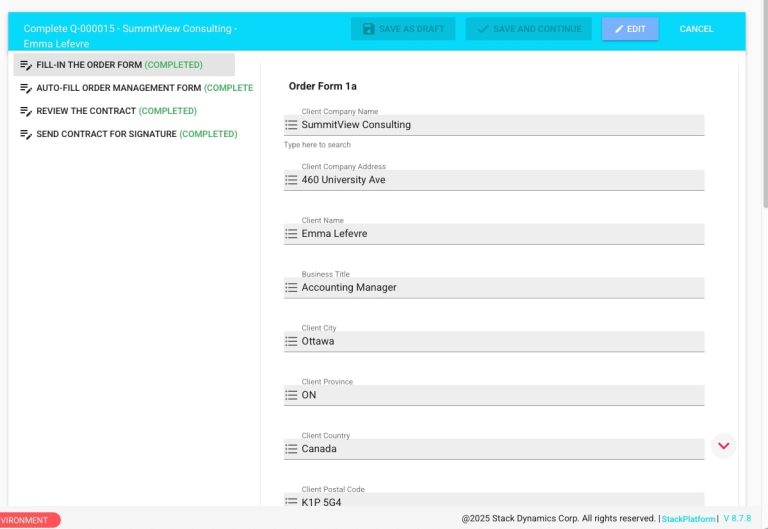
2. Generate contract draft and confirm
Unity's Contract Creator module translates key inputted data into standardized and up-to-date global templates automatically.
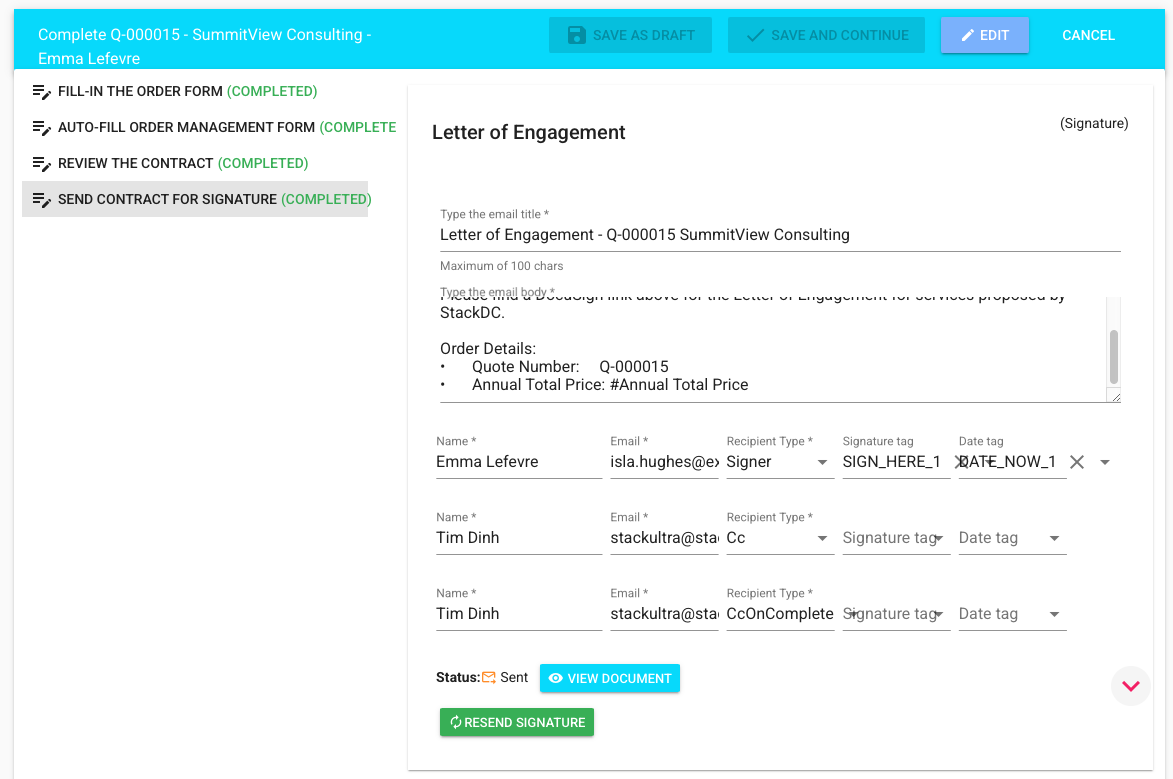
3. Send for e-sign
Automatically send via DocuSign envelopes for frictionless client signature collection.
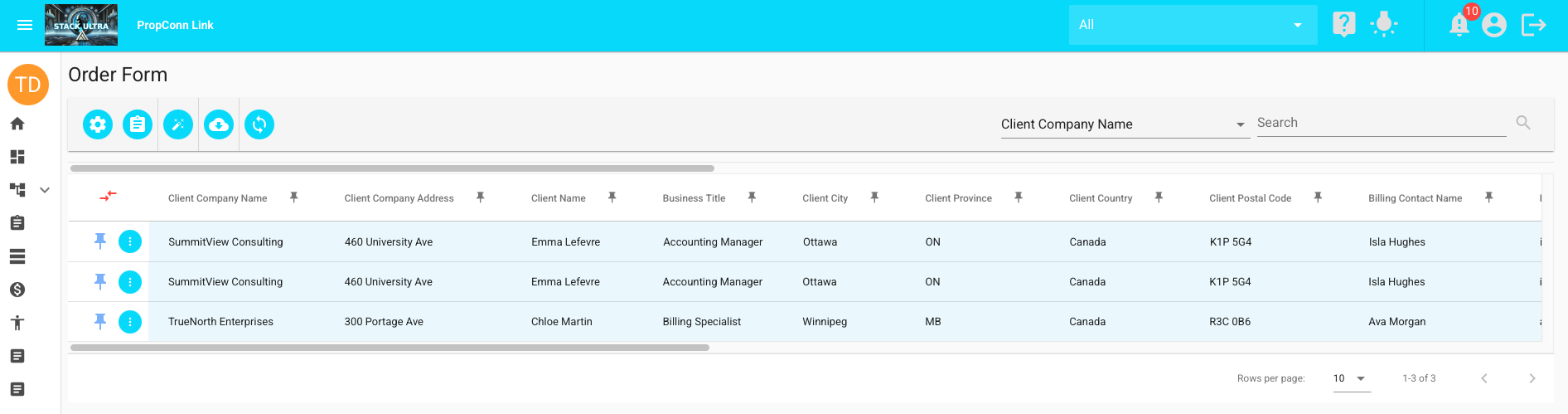
4. Signed & Synced
Unity archives signed contracts and engagement letters and kicks off job-management workflow steps.
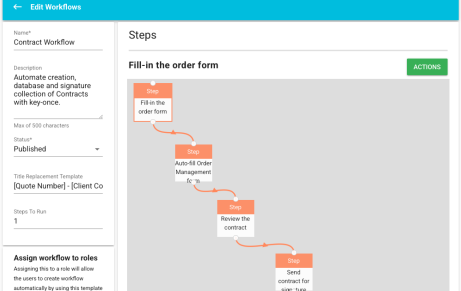
The Results:

Frequently Asked Questions:
Unity automates the entire contract lifecycle — from template selection to signature. With one click, contracts are generated from the correct template, routed for signatures in the right order, and tracked until completion. What used to take days now happens in minutes.
All contracts are generated from a single, up-to-date template library. That means no one is pulling outdated terms from email threads or local folders. Every contract uses approved language and pricing, reducing errors and protecting credibility.
Yes. With DocuSign integration enabled, Unity automatically tracks the status of contracts, including sent, opened and signed. This makes it easy to see where your follow-up attention needs to be focused.
Once a contract is signed, Unity pushes key data (terms, pricing, client info) directly into your job management smart table. No duplicate entry, no lag between deal closure and project start. We can leverage our API connections to integrate into external systems, contact us to discuss details.
Absolutely. Unity supports multiple templates and workflows. Whether it’s a quick LOA or a detailed service agreement, the same one-click workflow can be adapted to fit.
Yes. Contracts can be pre-populated with data automatically ingested via Unity Document AI OCR, including from external PDFs.
Next Steps: